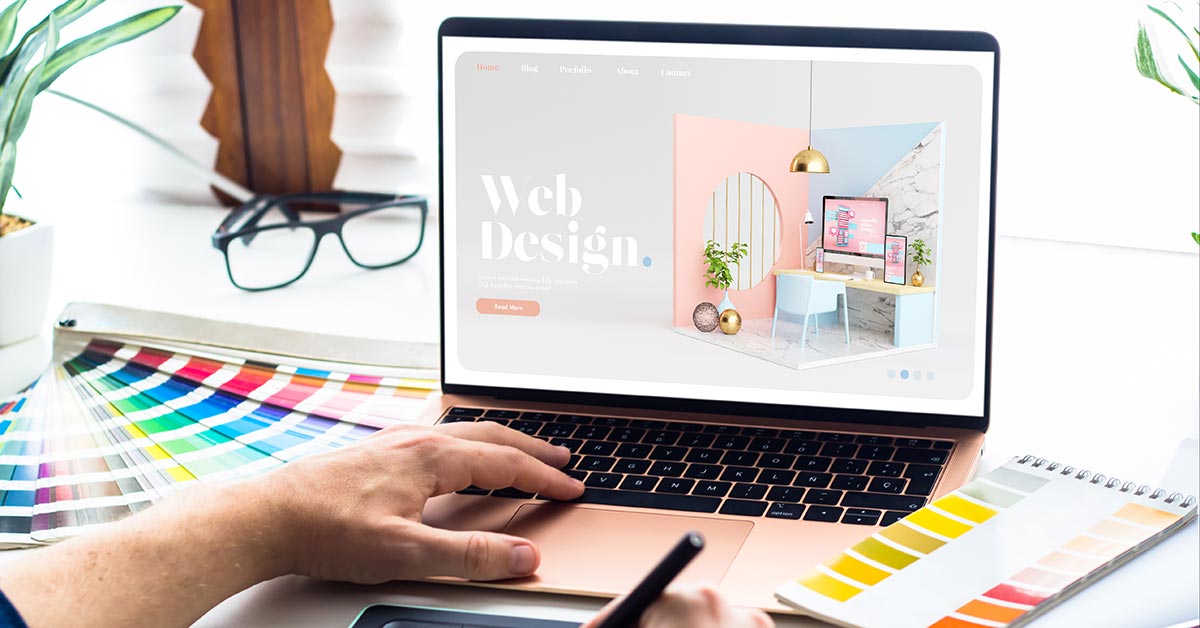CAPTCHA, also known as the Completely Automated Public Turing Test to Tell Computers and Humans Apart, is an online test that helps websites distinguish whether users are bots or humans. It is typically used as a security measure to prevent automated web crawlers (bots) from commenting, submitting forms, interacting, or otherwise spamming websites.
There are a variety of different types of CAPTCHAs these days. Some include distorted text in an image, a series of images, or even text that is spoken through an audio file. As the years go on and technology advances, CAPTCHAs have become more complex to meet the reflected complexity of newer bots.
What is the True Purpose of CAPTCHA?
The main purpose is to detect bots and other spamming tools. However, this simple tool and blockade can protect not only the sensitive information the company owns but also the users on the site.
Here are some examples of when CAPTCHA codes are used most often:
- To purchase something online
- Access secure parts of a website
- When collecting your email/phone number/other contact information
- To verify accurate survey and poll data
CAPTCHA not only stops spammers and hackers from gaining access to a website but can also prevent them from inserting malware into online forms. For example, these common threats are typically thwarted by CAPTCHA testing:
- Denial of Service (DDoS) attacks
- Dictionary attacks
- Unfair competition
- Malvertising
- Ransomware attacks
- Comment spam or botnets
- Ticket inflation due to scalpers buying them in bulk
The History of CAPTCHA
The origins of CAPTCHA trace back to the first Turing Test, developed in 1950 by Alan Turing. Turing’s test was designed to determine if machines could mimic human-like thinking. It involved a human judge engaging in a natural language conversation with a human and a machine without seeing them. If the judge could not reliably distinguish the machine from the human, the machine was considered to have passed the test.
As the internet became widely used in the 1990s, the need to differentiate between humans and machines became a legitimate security threat.
In 1997, the first CAPTCHA system was introduced to prevent automated URL submissions to the search engine AltaVista, cutting spam submissions by 95%. The term “CAPTCHA” itself wasn’t coined until 2003 by Luis von Ahn, co-creator of Duolingo and founder of reCAPTCHA, formalizing the system used worldwide today.
How Does CAPTCHA Work?
CAPTCHA functions by asking users to perform a task that is typically easy for humans but challenging for bots. These tasks, such as identifying distorted text or selecting images with specific objects, are designed to thwart automated systems. Once a user completes the task, CAPTCHA compares their response to the correct answer stored in its system. If the user’s response aligns with the expected answer, they are allowed to proceed.
How Does It Know When to Trigger?
Many websites trigger CAPTCHA tests at specific access points or in response to user behaviors that might mimic those of a bot. Certain actions or conditions can prompt a CAPTCHA test, such as:
- The user’s IP address is flagged as associated with bots.
- Failure to load styles or images on a webpage.
- Repeated attempts to load a page.
- The user is not being signed in to Google.
- Unusual mouse activity, such as no movement, strange clicking patterns, or perfectly centered checkbox clicks.
- The browser lacks any browsing history.
- The user fails an initial CAPTCHA challenge.
CAPTCHA Types
As CAPTCHA tests and bots have become more complicated, various types and best practices have emerged to improve the security of websites. Here’s an overview of the different CAPTCHA tests currently in use:
Text CAPTCHA
The most basic form of CAPTCHA, Text CAPTCHA, involves a sequence of distorted letters and numbers that challenge automated systems.
Typically, text CAPTCHA comes in these varying forms:
- Gimpy Text CAPTCHA: Random words from an 850-word lexicon are presented in a distorted form.
- EZ-Gimpy: A single word is distorted.
- Gimpy-r: Random letters are chosen, distorted, and combined with background noise.
- Simard’s HIP: Random letters and digits are distorted with arcs and colors.
Audio CAPTCHA
Designed for visually impaired users, Audio CAPTCHA plays a series of letters and numbers. Users must listen and input the sequence correctly. However, this type can be challenging for both humans and computers to decipher and may disadvantage hearing-impaired users.
Image CAPTCHA
As computers have become more adept at text recognition, Image CAPTCHAs have become popular. These tests show users a set of images and ask them to identify a common feature or element, like “select all images with traffic lights.” While more secure, they can be challenging for visually impaired users.
Word or Math CAPTCHA
Word CAPTCHA: Users complete a phrase or a sequence of related terms. This requires some literacy knowledge.
Math CAPTCHA: Users solve a simple, distorted math problem. These CAPTCHAs are designed to be difficult for basic bots to solve.
Other Common CAPTCHA Methods
Time-based CAPTCHA: Measures the speed of user inputs to detect bots, which may fill out forms too quickly.
Puzzle CAPTCHA: Involves aligning shapes or completing a simple image puzzle. These are user-friendly for humans but hard for bots.
“I am not a robot” Checkbox: This seemingly simple test tracks user movements and clicks to determine if they resemble human or bot behavior.
Social Media Single Sign-On (SSO)
This subtle form of CAPTCHA verifies humanity by prompting users to log in with a social media account. The login authenticates the user and fills in details automatically.
These diverse CAPTCHA tests cater to different security needs and user abilities, balancing accessibility with the necessity of preventing automated abuse.
Are CAPTCHAs THAT Secure?
CAPTCHAs enhance website security by preventing bots, including harmful ones, from accessing sensitive areas of a website or generating spam. However, they are not foolproof and can be bypassed.
Modern reCAPTCHAs, which determine whether a user is a robot based on their browsing behavior, have raised public concerns about user privacy. On the other hand, hCAPTCHA offers a privacy-focused solution. It conducts simple CAPTCHA tests and provides immediate feedback without collecting user data, making it a potentially more secure option than reCAPTCHA.
While CAPTCHAs are useful for blocking bots, they do not protect against online tracking or data collection by third parties. For enhanced privacy, particularly on public Wi-Fi, using a Virtual Private Network (VPN) is advisable. A VPN conceals your IP address and encrypts your online activities, offering protection even when using mobile devices.
While online scams may seem like something obvious, digital crime has been rising and has gotten even harder to detect. Learn the ways that you can protect yourself and others from online scammers.